I finally took the time (ghees, it took only two minutes to set it up!) to redirect all my Steem posts to their mirror post on Hive.
The team of @engrave developed a dedicated tool for that pretty much right after Hive was born and I thought it was a great idea! Knowing each and every post I ever wrote would be floating on two places didn't sit right with me, and moreover, it's a great way to let people who are still on Steem or log in to Steem in a few months where all my content and presence has gone.
Tonight I took the plunge - at this point I only have a 3,5 week power down left and even the little cross-posting I have done for those who were left behind is now over. It took me a while, despite all of the shit that can be said about Steem to close that door forever. But there's no way back anymore. And although I am grateful for what Steem was, I want to build on Hive, and I want my content to be found in one place. Steempruner it is then!
Prune your posts
So, here are the posts you should read if you want to try this out for your own Steem account:
- https://peakd.com/steemit/@engrave/steem-pruner-quick-way-to-remove-posts-from-steem-the-censored-blockchain
- https://peakd.com/hive/@engrave/even-better-steem-pruner
Read carefully, as you don't want to accidentally clear/prune your posts on Hive, but the most important step is to set your node settings to api.steemit.com in Steem Keychain and if you do that it's really as easy as 1-2-3.
The tool loads all your posts for you:

I chose to 'insert a Hive link' in all my old Steem posts. Then I chose my favourite frontend (peakd.com ofcourse!), and last but not least I added a small note to my posts for readers to understand a little more. I chose to word it as if 'Steem has been renamed to Hive' as I like that one the best and I hope this is how we all will see and remember it in a few months/years time :-)
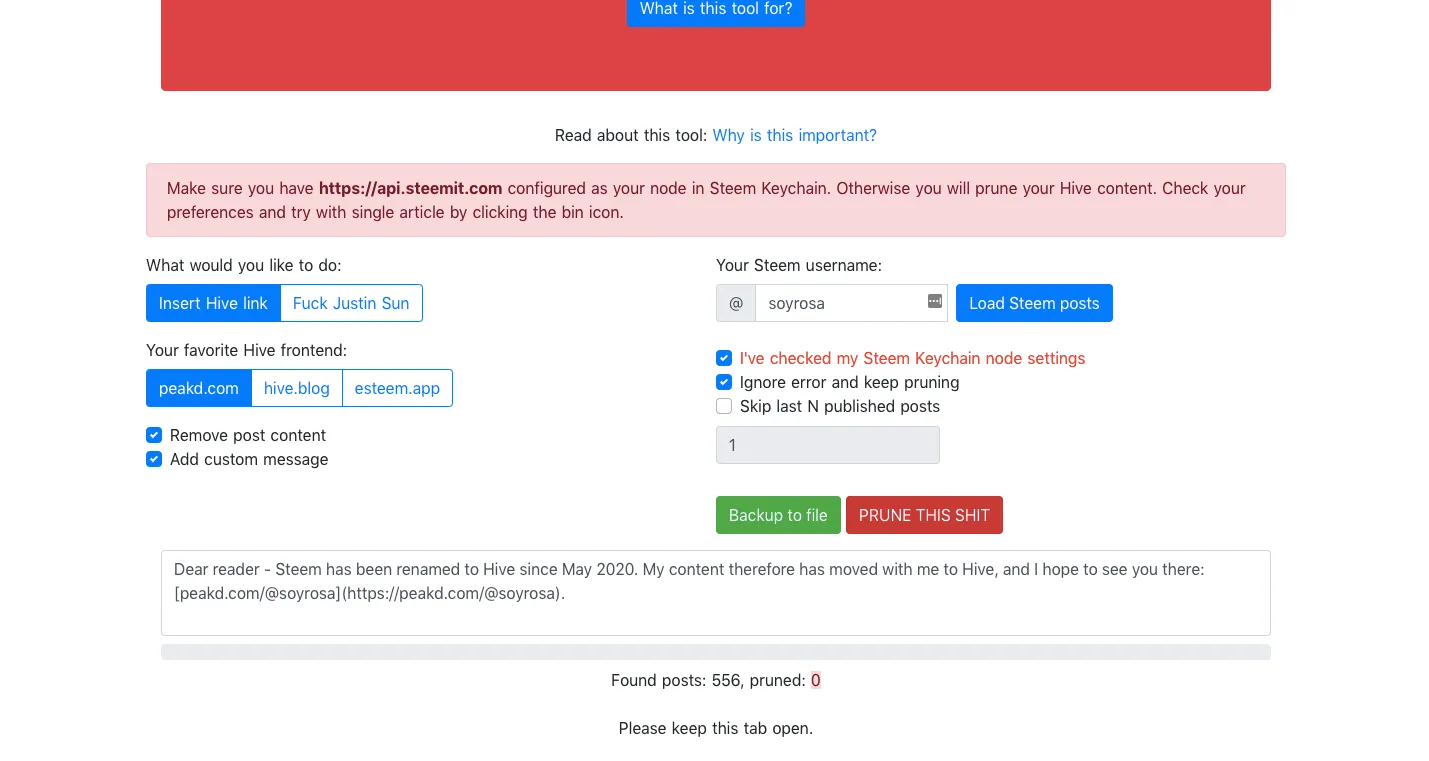
I tested with one post first, I was curious if it would be able to find my Hive link as it was a post I made after the fork so it wouldn't be as simple as finding the mirror post before the fork, but surprisingly it worked! Definitely a nifty tool you made @engrave!
Anyway, the post on steempeak.com looked like this after it was pruned:
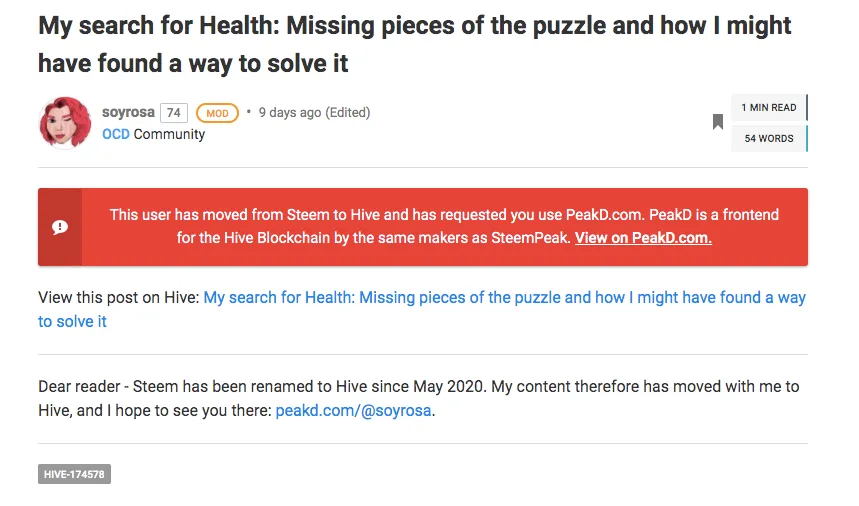
That was actually all I wanted from this tool: a link to the Hive post, and a little note for the imaginary reader that might be looking for me on Steem in a week, a month, or a year's time.
Awesome. All my posts now redirect to Hive and I feel better because of it. The whole process from start to 'having all posts Pruned' was about 15 minutes.
Thanks Steem, you've given me so much! Hello Hive, here is my undivided attention and content!
Try it out for yourself via steempruner.site and don't forget to read the posts I linked above so nothing goes wrong :-)
PS: I was able to Prune 500+ posts with 5000SP Resource Credits, only taking about 10% of them. But just an FYI you don't want to do this when you're on 10-100 SP or so I'd guess :-)
Return from Redirecting all Steem posts to Hive: it's done! to Rosanne's Web3 Blog

